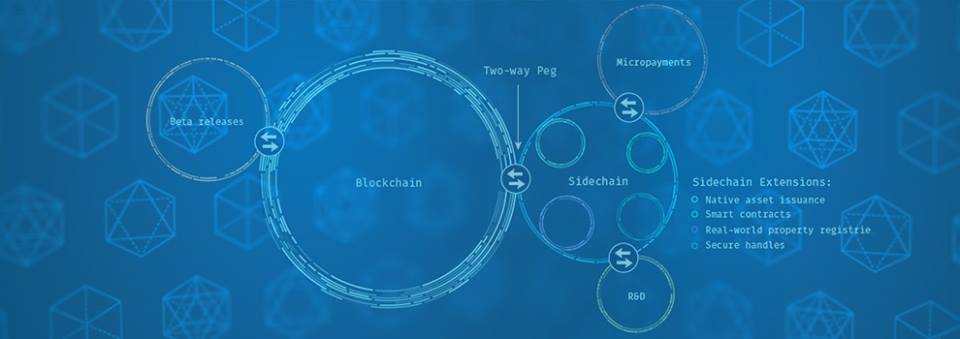
Sealing MongoDB documents on the blockchain
As human beings, we get used to the limitations of the technologies we use and over time forget how fundamental some of these limitations are.
As a database administrator in the early 1990s, I remember the shock I felt when I realized that the contents of the database files were plain text; I’d just assumed they were encrypted and could only be modified by the database engine acting on behalf of a validated user. But I got used to it.
I also got used to the idea that the contents of a database where pretty much what I – the DBA – said it was. Rudimentary audit logs could be put in place to track activity, but as DBA I could easily disable the audit logs and tamper with any database if I so desired.
I think it’s obvious to all of us that this is not the way it should be – contents of production databases should be trustworthy, We should know that a DBA, hacker or privileged user has not tampered with the contents of the database. However, until recently we lacked the technology to ensure this.
The emergence of a tamper-proof distributed ledger in the form of the Blockchain now promises to give us a mechanism to at least “seal” database records. We can’t necessarily stop a hacker or malicious insider from breaking the seal, but we can at least know if the seal has been broken.
In this post, I’ll show how to implement a simple Blockchain seal for MongoDB. We’ll record a hash value corresponding to a set of documents in a database. As long as the hash value has not changed, we can be confident that the database records have not been tampered with. The hash value is stored on the Blockchain so that we can know with certainty that a particular hash value was in effect at a specific point in time.
Setup
I’m using the Tierion service to handle the Blockchain proof of existence processing – you can apply for a free Tierion account at tierion.com.
I’m going to step through just the basic steps in this post – you can find the full source code at github.com/SouthbankSoftware/mongoblock-proof.
We setup a connection to Tierion using our username and password. This returns a token which we can examine, but most importantly for our purposes it initialises the hashClient that we’ll use in subsequent calls.
function setupTierion(username, password) {
log('Authenticating with Tierion');
hashClient = new Hashclient();
returnValue = new Promise((resolve, reject) => {
hashClient.authenticate(username, password, (err, myToken) => {
if (err) {
// handle the error
log(err);
reject(err);
} else {
// authentication was successful
// access_token, refresh_token are returned in authToken
log('Authentication success');
debuglog(myToken);
resolve(myToken);
}
});
});
return (returnValue);
}
Hashing documents
We generate a hash for a set of MongoDB documents using the crypto package. This function takes db, collection, filter and projection arguments to determine the set of documents to be returned. A hash digest is generated for those documents. Should anyone alter those documents then the hash will no longer be valid.
function genHash(db, collection, query, projection) {
log('Generating hash for ', collection, query, projection);
const algo = 'sha256';
const shasum = crypto.createHash(algo);
const queryData = {
databaseName: db.databaseName,
collection,
query,
projection
};
const cursor = db
.collection(collection)
.find(JSON.parse(query));
if (projection !== 'undefined') {
cursor.project(JSON.parse(projection));
}
hash = new Promise((resolve, reject) => {
shasum.update(stringify(queryData)); // Query must be exactly the same
cursor.forEach((doc) => {
shasum.update(JSON.stringify(doc));
}, (err) => {
if (err === null) {
const thisHash = shasum.digest('hex');
log('hash= ' + thisHash);
resolve(thisHash);
} else {
reject(err);
}
});
});
return (hash);
}
We store the hash into a control table within the MongoDB database itself. That part is trivial so I won’t show it here.
Storing the hash on the blockchain
Next we call out to Tierion to store that hash on the blockchain.
function saveHashBlockChain(db, hash) {
log('registering hash in blockchain ');
blockchainReceipt = new Promise((resolve, reject) => {
hashClient.submitHashItem(hash, (err, receiptid) => {
if (err) {
log(err);
reject(err);
} else {
log('receipt id', receiptid);
log('Waiting for confirmation');
const myTimer = setInterval(() => {
log('checking... ');
hashClient.getReceipt(receiptid.receiptId, (err2, result) => {
if (err2) {
log(err2);
} else {
log('Tierion returns', result);
updateDbRecord(db, hash, result.receipt).then(() => {
clearInterval(myTimer);
resolve(result.receipt);
});
}
});
}, 30000);
}
});
});
return (blockchainReceipt);
}
The sequence of events in this function is as follows:
- We submit the hash to Tierion using the
submitHashItemcall. This gives us a receipt id. - We check the status of the receiptId periodically using the
getReceipt call. It may take as long as 10 minutes to see our receipt on the block, so we poll every 30 seconds - Once we get the updated receipt, we store it into the database record.
Validating an existing hash
If we want to see that the database documents have not been tampered with, we call the checkHash function, using the query filters that we originally used to create the hash in the first place. This checks that the hash values stored in the database control table still match, and retrieves the receipt id that was generated from the blockchain. For demonstration purposes, the sample program validates the hash immediately.
function checkHash(db, dbName, collection, query, projection) {
log('Validating Hash for ' + dbName + ' ' + collection + ' ' + query + ' ' + projection);
const mydb = db.db('mongoblock-proof');
const queryHashes = mydb.collection('query_hashes');
if (dbName) {
filterData = {
db: dbName,
collection,
query,
projection
};
} else {
filterData = {};
}
returnValue = new Promise((resolve) => {
const data = queryHashes
.find(filterData)
.toArray();
data.then((docarray) => {
log(docarray.length + ' hashes found');
if (docarray.length === 0) {
log('No existing hashes found for provided query parameters');
resolve(false);
}
docarray.forEach((doc) => {
log('Checking hash for ', doc.collection, doc.query, doc.projection);
oldHash = doc.hash;
genHash(db, doc.collection, doc.query, doc.projection).then((newHash) => {
if (newHash !== oldHash) {
log('Hash has changed');
log('old hash=' + oldHash);
log('new Hash=' + newHash);
resolve(false);
} else {
log('Hash has not changed');
validateHash(doc.receipt).then((validation) => {
debuglog(validation);
const validationDate = new Date(validation);
log('Blockchain entry is at ' + validation);
log('this is ' + new Date(validation) + ' for you humans');
log('Hash on database document is ' + doc.dateTime);
const timeDiff = (validationDate.getTime() - doc.dateTime.getTime()) / 1000;
log('Difference between timestamps :' + timeDiff + ' seconds');
if (Math.abs(timeDiff) < 20 * 60) { // Our tolerance is 20 minutes
resolve(true);
} else {
log('ERROR: Timetamp gap is too high');
resolve(false);
}
});
}
});
});
});
});
return (returnValue);
}
Here is the output from running the program on some sample data:
Fri Sep 15 2017 10:53:47 GMT+1000 (AEST) Authenticating with Tierion
Fri Sep 15 2017 10:53:48 GMT+1000 (AEST) Generating hash for Sakila_films {"Rating":"G"} {}
Fri Sep 15 2017 10:53:48 GMT+1000 (AEST) Writing hash to database
Fri Sep 15 2017 10:53:48 GMT+1000 (AEST) registering hash in blockchain
Fri Sep 15 2017 10:53:49 GMT+1000 (AEST) receipt id {"receiptId":"59bb249de4a70229ae2ea1f1","timestamp":1505436829}
Fri Sep 15 2017 10:53:49 GMT+1000 (AEST) Waiting for confirmation
Fri Sep 15 2017 11:00:20 GMT+1000 (AEST) Tierion returns {"receipt":"{\"@context\":\"...
Fri Sep 15 2017 11:00:20 GMT+1000 (AEST) Checking hash for Sakila_films {"Rating":"G"} {}
Fri Sep 15 2017 11:00:20 GMT+1000 (AEST) Generating hash for Sakila_films {"Rating":"G"} {}
Fri Sep 15 2017 11:00:20 GMT+1000 (AEST) hash= 90c6d07de17e064b0b42648fa13314184fbb1c6b1f74d69b60969cb57ccf7cca
Fri Sep 15 2017 11:00:20 GMT+1000 (AEST) Hash has not changed
Fri Sep 15 2017 11:00:20 GMT+1000 (AEST) Checking hash receipt on the blockchain
Fri Sep 15 2017 11:00:21 GMT+1000 (AEST) Reciept is valid
Fri Sep 15 2017 11:00:21 GMT+1000 (AEST) See "https://blockchain.info/tx/e615a3a07da844eb34bec7bff5d22979880b05cbf33dcee98d0c876b22d93069
Fri Sep 15 2017 11:00:21 GMT+1000 (AEST) For blockchain transaction details
Fri Sep 15 2017 11:00:21 GMT+1000 (AEST) Looking up blockchain transaction
Fri Sep 15 2017 11:00:22 GMT+1000 (AEST) Hash on database document is Fri Sep 15 2017 11:00:20 GMT+1000 (AEST)
Fri Sep 15 2017 11:00:22 GMT+1000 (AEST) Difference between timestamps :-20.506 seconds
If we go to the blockchain.info page we can check that the blockchain transaaction id is what we expect. The data at blockchain.info is proof that the database document hashes were valid at the time at which the block was added to the blockchain. If the hash value is the same now as it was then we can be confident that the documents have not been changed.
Conclusion
I believe that eventually all critical database systems will need to be equipped with built in mechanisms to “seal” database records on the blockchain. But for now, we can get some of the way there using existing APIs together with a bit of duct tape and JavaScript code :-)
Try out dbKoda - an open source, free IDE now available for MongoDB!
